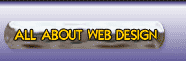Two issues are discussed on this page:
|
Why are emails to Comcast users being blocked?
Comcast will not reveal why, but occasionally it detects a triggering event to block emails from our servers (and many other servers in the internet world). Supposedly, it sees emails being forwarded from your own domain hosting account to your own comcast.net mailbox. In the case that this forwarded message is a spam email, Comcast does not recognize that your domain hosting account (our servers) are NOT the originator of this spam- Comcast thinks we are the source and then blocks us.
When this occurs, we're usually aware, but it doesn't hurt to let us know that you have found your account to be blocked- we petition comcast to remove us from their blacklist.
There are many other companies and organizations very unhappy with this Comcast practice:
- Overly Aggressive Email Blocking recently they’ve been aggressively blocking emails being sent to their customers, even legitimate emails which has of course resulted in a lot of customer complaints
- Comcast blocks emails without rhyme or reason Comcast has provided no explanation of the basis for such action and
provided no method for being identified as a proper sender to their users.
- Comcast's new policy is to block ALL mail from sites from which they have detected a certain amount of spam. The spam that is detected sometimes does not even originate on the blocked site, but rather is forwarded at the request of the end user
Should I use AOL's "Report Spam" button to report spam in forwarded mail?
Should I use Hotmail's "Junk" button to report spam in forwarded mail?
If you are forwarding mail from an address at your domain name to an address @aol.com, you must not use the Report Spam button on the AOL e-mail screens or JUNK in Hotmail. |
If you use the AOL Report Spam or Hotmail: Junk buttons for these messages, you will actually
report your own domain name on our servers as a spam sender
because all that AOL & Hotmail know about the message source is that our servers forwarded it. This can cause AOL & Hotmail to block all future forwarded e-mail for your domain name, not just spam messages.
Instead of using the Report Spam (Junk) button for these messages, please use SpamCop or forward these messages (with full headers) to our abuse department at abuse@sherwoodhosting.com - Note: in reality no one can do much about spam except filter it (consider our excellent tools: Edgewave )
Details:
This affects you only if you are forwarding mail from an email address at your own domain name to an America Online or MSN Hotmail email address.
AOL'S "REPORT SPAM" FEATURE; HOTMAIL'S "JUNK" FEATURE
AOL & Hotmail provide a button at the bottom of the email panel to press when you want to report an incoming message as spam, or unsolicited email. Unfortunately, due to the way they have built their reporting system, you end up reporting your own web site for generating spam! Here's how it works:
- spam is sent to address@yourdomain.com, which has been set (by you) to forward to your AOL/Hotmail account.
- the spam arrives at your AOL/Hotmail account, and you dutifully press the "Report Spam" (Junk) button.
Due to the way AOL & Hotmail have set up their system, the domain that gets reported for spam is not the original sender, but the last place the spam passed through on its way to AOL/Hotmail! Obviously that's a problem, and AOL & Hotmail have not indicated they need to fix it. The best thing you can do to help is select one of the following options:
- Don't forward your mail to AOL or Hotmail at all, set your mail boxes up as POP mailboxes and check them with a mail client such as Outlook or Outlook Express, or our full-featured WebMail program.
- If you wish to continue to forward your email to AOL or Hotmail, then that's okay, but just avoid using the "Report Spam" or "Junk" buttons for any mail that was forwarded from your domain. Better yet, don't use the button at all since it doesn't work correctly.
By taking the steps above, you can greatly reduce the number of spam complaints we receive from AOL and keep your domain and our servers off their spam "blacklists". Thank you for your cooperation!
NOTE: If a high number of complaints are received originating from a particular client, we reserve the right to suspend service to that client. We need to protect our other clients' ability to send mail to AOL/Hotmail users.
If you report your web site domain name as sending spam, AOL/Hotmail may bounce or blacklist email sent from your web site, as well as blacklist all of the other businesses hosted on your same server.
:: CAUTION ::
The “Report Spam” and “Delete” buttons are very close together.
(We think it's poor layout ergonomic design!)
AOL Screenshot:
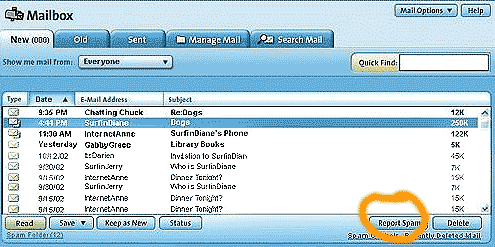
Please only “Delete” email received at AOL and do not mark email forwarded thru your domain account as spam.
The HOTMAIL "Delete" and "Junk" buttons are very close together.
HOTMAIL screen shot :
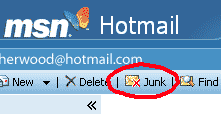
Please only “Delete” email received at Hotmail and do not mark email forwarded thru your domain account as spam with the Junk button. |