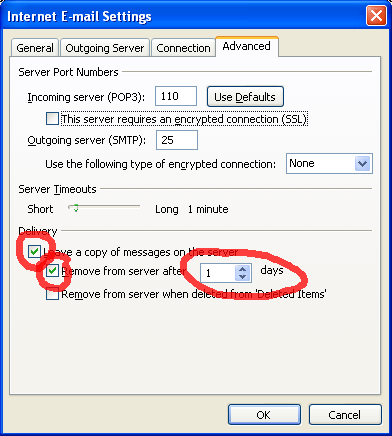
SHERWOOD HOSTING STRATEGY FOR GETTING EMAIL ON THE ROAD
in conjunction with having OUTLOOK manage your office email inbox.
For the scenario when you use OUTLOOK (or another installed MailReader application) on your PRIMARY computer (in your office, for instance), but you want to be able to read your email from a SECONDARY computer at home or on the road (i.e., away from your main computer), we recommend the strategy later on this page.
How email message storage works:
Email messages arrive in your hosting account on our servers. They are placed in your account's server inbox. Once your PRIMARY computer “picks up” (downloads) messages from our servers, the received messages don’t stay on the server but rather are in your PRIMARY computer’s inbox. If you want to spy on incoming email when you’re using your SECONDARY computer (on the road/away from the PRIMARY computer), you need to get the incoming messages to remain on the server while you're out, otherwise your pRIMARY Outlook will check for new messages every few minutes, and those newly arrived messages are put in your PRIMARY computer's inbox, deleted from the server, and not accessible via webmail (webmail, mail2web, horde, etc.) or a laptop remotely.
- If you always leave your messages (premanently) on the server, then they pile up and become unmanageable
- If you always download them to your PRIMARY mail reader (Outlook), then you can't read them from your SECONDARY computer.
- However, there is a compromise, read on...
Most installed MailReader Apps (like Outlook, MacMail, Eudora, etc.) allow you to Leave Messages on Server for a few days (and then erase them silently via your MailReader app). |
So here's the summary of what to do -
you'll need to consider one computer your primary (main) computer, and all others are secondary/remote:
Outlook> Tools> Accounts> Change> More Settings> AdvancedTab:
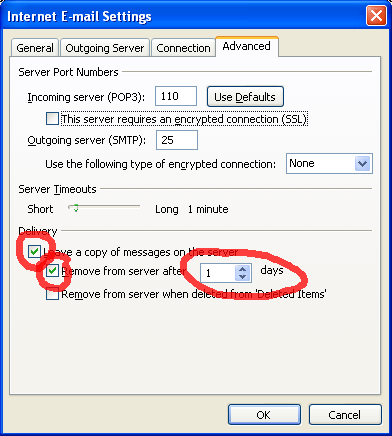
2. ON YOUR SECONDARY COMPUTER: When you are out of the office AND want to read email on the road or from home:
A. Using WEBMAIL, you can read your messages normally. No need to delete them from the server (since your PRIMARY COMPUTER will delete them in a day or so, the next time it is operative).
B. Using OUTLOOK on a Laptop, set your Outlook Email settings for LEAVE MESSAGES ON SERVER
See also: All about email quotas
See also: Forwarding vs pop account mailboxes & Webmail vs. Mail readers
©2010 SherwoodHosting.com